ChatGPT Customization & Integration With AIConsole: A Comprehensive Guide
This digital era is quicker, and so is the call for ChatGPT customization. Integrating of custom AI models, chatbots, and machine learning into business operations is no longer optional, it’s essential. Among the bleeding-edge tools driving this transformation are Generative Pre-trained Transformer (GPT) models, particularly custom GPTs.
These generative AI solutions or models, (for instance, ChatGPT business applications), enable businesses to enhance customer interactions, streamline operations, and make smarter decisions.
Leveraging tools like ChatGPT or services from a ChatGPT integration expert, helps businesses quickly deploy a tailored GPT solution within weeks. Here's a breakdown of the key steps to optimizing ChatGPT customization.
ChatGPT Customization: Custom GPT Implementation
1. Building Custom AI Chatbots
For businesses seeking quick AI solutions, OpenAI’s ChatGPT Builder offers a user-friendly platform to create custom AI models without needing extensive programming skills. This tool enables users to tailor their chatbot by configuring prompts, uploading essential documents, and customizing settings. The result is an AI assistant capable of engaging in contextual, personalized conversations, unlike the standard GPT model that starts afresh with every interaction.
While the ChatGPT Builder provides a good starting point, its capabilities are limited when it comes to deep custom AI chatbots. For businesses requiring detailed knowledge integration and seamless system connectivity, more advanced customization is necessary. This is where professional solution providers step in to bridge the gap.
2. Identifying Key Areas for AI Integration
The first step in creating a tailored GPT model is identifying the business functions that will benefit most from ChatGPT business applications. Departments such as customer service, sales, and HR can leverage AI for automating tasks, improving customer engagement, and extracting insights from data.
A seasoned specialist can analyze a company’s unique needs to pinpoint opportunities where generative AI solutions can have the greatest impact. This targeted approach ensures the GPT implementation aligns with strategic objectives and delivers measurable benefits.
3. Importing Curated Documentation
To transform a general GPT model into a specialized business assistant, it must be trained with company-specific knowledge. This involves uploading curated documents, including operational guidelines, FAQs, and other relevant materials, into the chatbot’s database. Proper data preparation is essential to create a chatbot that delivers accurate and context-aware responses.
OpenAI’s tools allow businesses to import such files to lay the groundwork for a capable AI assistant. However, this process is enhanced by helping organizations streamline document curation and ensuring the chatbot is well-versed in industry-specific knowledge. This step can be completed in just one week, setting the stage for advanced customization.
4. Fine-Tuning the GPT Model
Customizing a GPT model involves refining its parameters to ensure it aligns with business requirements. This is one reason why statistics show a rising adoption of GPT models. Fine-tuning enables the chatbot to understand complex queries, provide detailed answers about the organization’s products or services, and maintain a conversational tone that reflects the company’s brand.
Expertise provided in this critical phase ensures the AI assistant is not only efficient but also capable of delivering a highly personalized user experience. With model refinement, the chatbot evolves into a tool that adds tangible value, fostering better customer relationships and operational efficiency.

5. Integrating External Systems
A truly effective GPT chatbot does more than answer questions - it integrates seamlessly with existing systems like CRMs, CMS platforms, and other enterprise tools. This capability allows the chatbot to retrieve data, automate workflows, and perform tasks, significantly enhancing its functionality.
Seasoned experts excel in enabling such integrations, offering businesses a powerful tool that works in read-only or action-capable modes. The company’s proprietary AIConsole further simplifies this process, ensuring smooth collaboration between the chatbot and external systems. Whether it’s managing customer data or automating routine tasks, these integrations turn a basic chatbot into a comprehensive business asset.
6. Deploying an On-Premise Open-Source Model
Data security and customization are critical for many businesses. Deploying a GPT model on-premise through AIConsole provides unparalleled control over the chatbot’s features and functionality. This approach not only ensures data privacy but also facilitates continuous improvement of the AI model, allowing businesses to scale and adapt to changing needs over time.
By maintaining full ownership of the GPT model, companies can refine their chatbot to reflect their brand values and address specific challenges, making it a highly tailored solution for ChatGPT business applications.
7. Integrating Communication Platforms
In today’s collaborative work environments, integrating AI solutions with tools like Slack or Microsoft Teams can significantly enhance productivity. AIConsole enables such integrations, allowing employees to interact with the chatbot directly within their preferred communication platforms.
This functionality streamlines workflows, automates mundane tasks, and fosters better collaboration between team members. By leveraging GPT’s conversational capabilities, businesses can improve both internal operations and customer interactions.
8. Creating a Custom Desktop Interface
AIConsole also provides a customizable desktop interface for direct interaction with the GPT model. This platform offers an intuitive way to access the chatbot’s features, ensuring a seamless experience for users. Whether it is employees or customers, the AIConsole enhances engagement by offering an easy-to-navigate interface that maximizes the chatbot’s potential.
9. Ensuring Continuous Learning
One of the standout features of a custom AI chatbot is its ability to learn and expand its knowledge base continuously. This ensures the chatbot remains relevant and effective over time, adapting to new business requirements and user needs.
Through ongoing updates and training, businesses can keep their GPT model aligned with the latest industry trends and organizational developments. This dynamic learning process is a cornerstone of successful GPT implementation, helping businesses maintain a competitive edge.
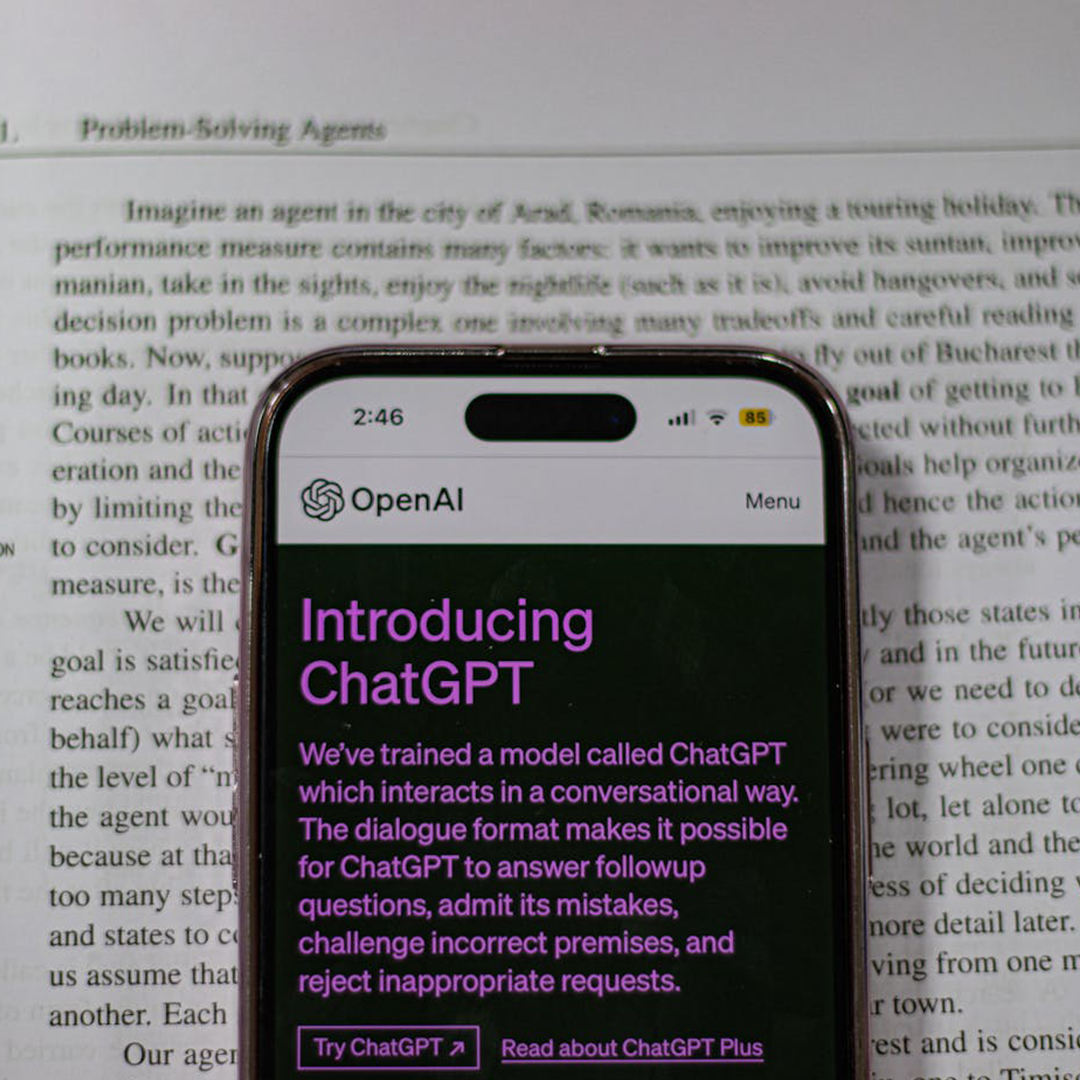
Closing Thoughts
Creating a custom GPT chatbot tailored to your business is not just possible - it’s achievable within weeks. By following a structured approach, businesses can harness the transformative power of AI.
Expertise in generative AI solutions ensures that organizations can build a highly functional, secure, and scalable chatbot. With tools like AIConsole, companies can achieve a level of customization and integration that surpasses standard solutions, driving innovation and efficiency.
For businesses ready to explore these possibilities, the journey starts with a clear vision and the right ChatGPT customization partner to bring it to life.


