Data-Driven UX Design: What Is It & Why Does It Matter?
Here’s a comprehensive guide to developing a UX design process that is based on data, instead of mere intuition or preferences.
Building a user-friendly digital product should follow accurate information about what works and what doesn’t. Designs and features that look good on paper may not work well in the final product. They may seem confusing or prevent users from fulfilling their intended purpose. And that’s where data-driven UX design comes in.
Data-driven design (DDD) in web and custom software development will help designers and developers to build a user-centric design that offers a better user experience. The end results are better software products that are developed based on real evidence about the users’ behavior, attitude, requirements, etc.
Here, we’ll discuss everything you need to know about data-driven UX design. We will cover the basics of DDD, different types of data that should be prioritized and the kinds of approaches that can be used to gather data. So, without any delay, let’s begin!
What is a data-driven design?
The term refers to the decision-making approach in the design process that depends on the data collected about users’ behaviour and attitude. Information about how users interact with your design can act as feedback that lets you know whether your UX design accomplishes its purpose.
For instance, on a landing page, the collected data can reveal whether the existing CTA button is visible enough and whether it gets enough clicks. Does your design grab enough attention and is it successful in disseminating useful information? Is the user navigation clear on each page? Are your users able to reach the final conversion page easily?
Why should we care about data-driven UX?
Using data in an ineffective manner can seriously impact the success of your digital project.
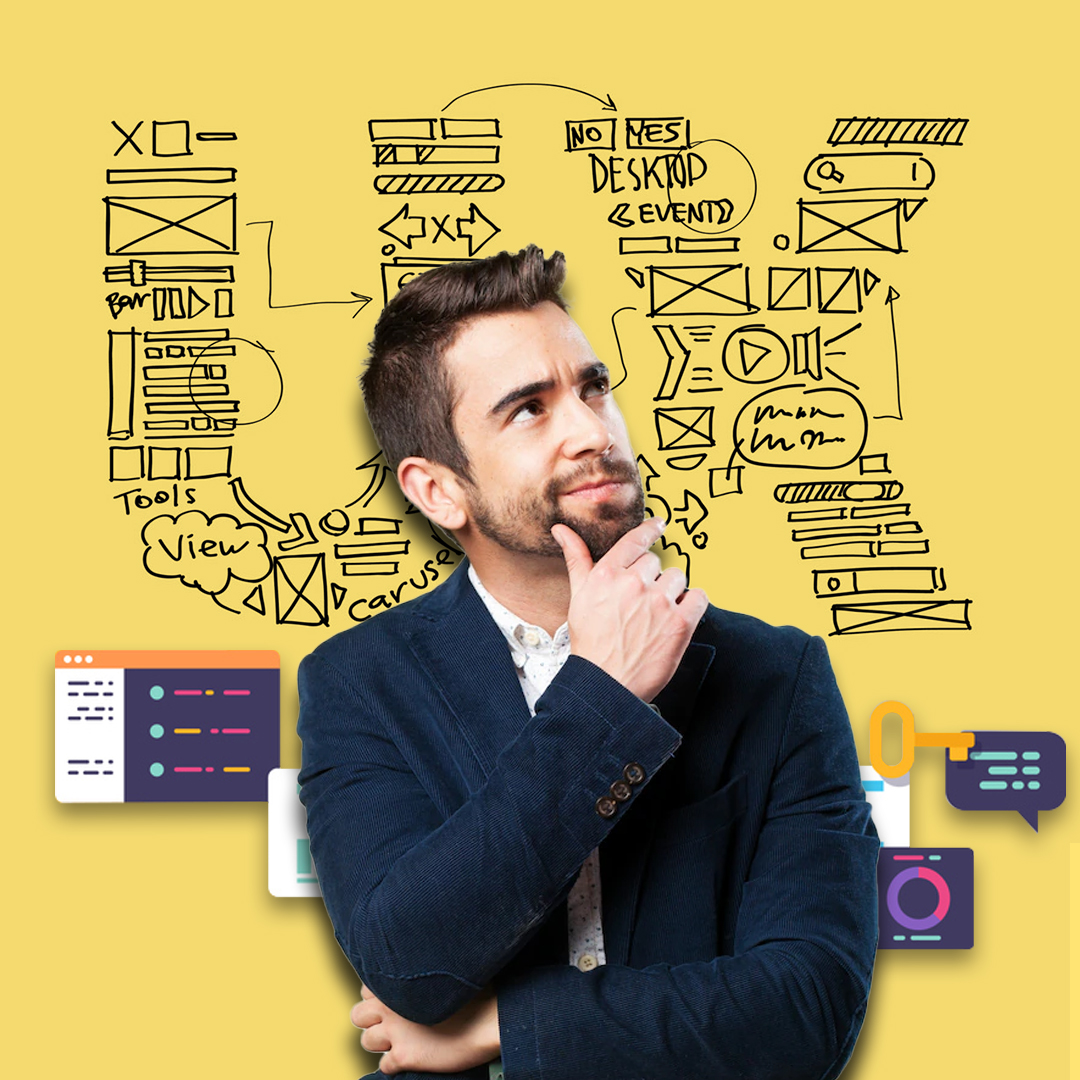
If you depend only on intuition or the best practices to make decisions without conducting any data-driven research, you might end up wasting resources on UX design changes that are ineffective in the long run.
Whereas, utilizing data effectively can instantly improve business outcomes. According to a research conducted by MIT’s Center of Digital Business the ‘companies engaged in data-driven decision making were, on average, 5 percent more productive and 6 percent more profitable than their competitors.
There are several instances where data-driven UX design changes have delivered a substantial improvement in ROI. For example, Virgin America Airlines used an A/B testing approach to build a new responsive website. This approach using data at the forefront of a design change led to:
- 20% lesser customer support calls
- 14% increase in conversion rates
- Higher conversion rates across devices
Here’s another example of how detailed research and data-driven approach helped rebuild a local distribution service, DOR-2-DOR in the UK, into a centralized system on the cloud.
Collecting Data: Best Practices
Before initiating UX design changes using meaningful data, it is important to conduct tests to collect the numbers you need. Here are some tips to collect useful data for creating the most effective user interface.
- Develop a hypothesis – before designing UX for a project, make sure that you establish your goals clearly. Once you have done that, you can then turn your attention to creating a hypothesis. Developing a hypothesis for a UX design will include a testable statement with a prediction. Beyond determining the cause and effect, you will have to explain the type of users the hypothesis applies to, and why the expected result might occur.
- Gather a sufficient sample size – if you are conducting an experiment to determine the best strategy for your project, it is important to collect a sufficient sample size to get significant results. Ensure that your organization has a method of finding and incentivizing UX testers to participate in the experiment.
- Eliminate confounding variables – make sure that you eliminate confounding variables as much as possible if you are planning the experiment.
UX design data collection techniques
Quantitative data collection
A/B testing
When conducting an A/B test, it is important to ensure that only one variable is changed and the experimental groups are the same in size.
Surveys
UX surveys are important for both quantitative and qualitative data in UX research. A well-designed survey will have clear questions that are not leading to the purpose. You should also try to limit the number of questions to a crisp, short number so that your users do not abandon the survey.
Analytics
If you are developing UX design for a website or app, tracking tools like Google Analytics can help gather quantitative data like bounce rates, click-through rates etc and make decisions based on that.
Heat maps
Heat maps utilize eye tracking to find out where visitors are looking on a screen. Heat maps from different users would give a pattern which is useful when re-organizing content assets or redesigning the website or application.
Multivariate testing
As the name suggests, this type of testing is backed by a hypothesis wherein multiple variants are used to test and verify that.
Qualitative data collection
Competitor analysis
For UI UX design services, a competitor analysis involves the examination of a competitor’s product to compare its strengths, weaknesses, and other areas for improvement. Ensure that you use competitor analyses to just gain inspiration and understand that what works for others may not work for you.
Interviews
Interviews are a perfect way to collect qualitative data from your users. The insights gathered through these interviews are more detailed and immersive than what you get from a survey. However, time and budgetary constraints may limit the number of interview subjects.
User flow
Following a model, like a user flow, will be beneficial to conceptualize how your users interact with the software product. The data you collect from the user flow will help you identify potential weak spots and give you a starting point for further study through A/B testing or surveys.
Focus groups
In this method, a group of users communicate their opinions about a specific product, service or an experience in a moderated conversational setting.
Analyze user data to enhance UX design
Now that you have completed the first step in understanding your target audience, we can move on to the next step – analysis.
It is important to effectively analyze the results from all your research to understand the insights or themes that will influence your UX design decisions.
Qualitative data
A simple method to identify patterns from qualitative data is affinity diagramming, or affinity mapping. It is a pretty simple process:

- Jot down and note each point about UX design from your research in a separate space (you can use a whiteboard tool like InVision, or Miro if you are conducting the exercise online).
- Look for similar themes and patterns when you review your notes.
- Sort your cards into different groups based on the theme they belong to.
- Review each theme and jot down the summary of what this reveals about your users and their experiences with your UX design.
Quantitative data
Quantitative data from your user research is more straightforward in identifying patterns and weak spots in your UX design.
For instance, data from Google Analytics will reveal a specific page with a low on-time or high-bounce rate page, showing whether users are interested in your website or not. Also, within a product, you may be able to see an increase in clicks on a specific button that indicates their interest or confusion. You can even understand the lack of usability within a screen or a feature.
Even with the emerging patterns, you might need some additional research to truly understand the reasons behind your user behavior. These insights will also help you strategize the changes in UX design to enhance user flow on each page.
Presenting the data from your research
There are still many companies and individuals who do not understand the value of a data-driven UX design process for their web products. So, the onus falls on the design teams to present the necessary data to the relevant stakeholders for critical decision-making. Since this data might seem overwhelming and jarring to the viewers, it is important to present the information in a visually appealing and well-rounded presentation that not only shares the results but also connects your research to other business areas.
You can use visualization tools like graphs, infographics and images with user quotes, which can help captivate your audience. Visual data that shows correlations with specific stakeholder requirements can help your audience to realign their goals with user goals. Ultimately, the more compelling your data and presentation is, the more likely it is to get the approval for required UX design changes.
Wrapping Up
Data collection is merely an approach, not a solution by itself. In reality, even the most specific quantitative data will not be enough to define what needs to be improved or modified in your UX design. By shifting towards a data-driven design process, you initiate new avenues to further research that can guide your company in making critical business decisions.
Over time, data-driven design is going to be even more popular and is here to stay. So, the best strategy would be to adopt this evidence-based method to your design approach and help see other stakeholders understand the value it can create for your business in today’s competitive landscape.
Want to know more about the different approaches you can follow in your UX design changes? Give us a shout! Our expert team of UI UX designers will be more than happy to help you!


