Google Wave: E-mail is soo 2009
Last year September Google released their newest innovation on the web: Google Wave. After a lot of media exposure they sent out the First 100.000 invites for their newest product. The two brothers Rasmussen, who also invented Google Maps, describes Google Wave as: “How would e-mail look like if it was invented nowadays?”.
The answer of this question is an online real time communication platform which combines the power of e-mail, instant messaging, chat, wiki, social networks and project management. The browser based tool is still an early beta, but more and more people are starting to use it.
Google Wave operates completely in the browser and is using a lot of JavaScript and HTML5. It’s not strange that the older versions of Internet Explorer are not officially supported by Google. To experience Google Wave in full glory it’s best to
Last year September Google released their newest innovation on the web: Google Wave. After a lot of media exposure they sent out the First 100.000 invites for their newest product. The two brothers Rasmussen, who also invented Google Maps, describes Google Wave as: “How would e-mail look like if it was invented nowadays?”.
The answer of this question is an online real time communication platform which combines the power of e-mail, instant messaging, chat, wiki, social networks and project management. The browser based tool is still an early beta, but more and more people are starting to use it.
Google Wave operates completely in the browser and is using a lot of JavaScript and HTML5. It’s not strange that the older versions of Internet Explorer are not officially supported by Google. To experience Google Wave in full glory it’s best to
Last year September Google released their newest innovation on the web: Google Wave. After a lot of media exposure they sent out the First 100.000 invites for their newest product. The two brothers Rasmussen, who also invented Google Maps, describes Google Wave as: “How would e-mail look like if it was invented nowadays?”.
The answer of this question is an online real time communication platform which combines the power of e-mail, instant messaging, chat, wiki, social networks and project management. The browser based tool is still an early beta, but more and more people are starting to use it.
Google Wave operates completely in the browser and is using a lot of JavaScript and HTML5. It’s not strange that the older versions of Internet Explorer are not officially supported by Google. To experience Google Wave in full glory it’s best to
Last year September Google released their newest innovation on the web: Google Wave. After a lot of media exposure they sent out the First 100.000 invites for their newest product. The two brothers Rasmussen, who also invented Google Maps, describes Google Wave as: “How would e-mail look like if it was invented nowadays?”.
The answer of this question is an online real time communication platform which combines the power of e-mail, instant messaging, chat, wiki, social networks and project management. The browser based tool is still an early beta, but more and more people are starting to use it.
Google Wave operates completely in the browser and is using a lot of JavaScript and HTML5. It’s not strange that the older versions of Internet Explorer are not officially supported by Google. To experience Google Wave in full glory it’s best to use Google’s own browser: Chrome.
KEY FEATURES
Google Wave has a lot of innovative features that makes it a unique concept:
- Real-time
All the communication in Google Wave is real-time. If a group members of a Wave is typing a message, the text will instantly show to all the other members character by character. You can see multiple people typing messages in the same wave. There is even a robot available that will translate your message to any desired language as you type it (you have to add aunt-rosie@appspot.com to your wave). - Open Source
The code and platform specifications of Google Wave will be released under the Open Source license. As you see Open Source Software is getting more and more mature this will definitely help the adoption of Google Wave. Businesses can host Google Wave on their own servers without the fear that Google is scanning their messages. The API is also open to developers so they may create their own Robots and Gadgets. - Wiki function
All the content of a wave can be edited by everybody that has been given access to the wave. You can not only edit your own messages but you can even correct, append or delete messages of anybody within your wave. This is a powerful feature but the risk is that a wave with a lot of people can get a bit messy. - Embed a Wave
Just as you can embed a Google Map in your website, a Wave can also be embedded. By doing this you can add tons of functionality to your website. Imagine the following:- A customer service that uses a Wave to communicate real time to the customer
- An E-Commerce Shop with a Wave embedded as a way for visitors to review and share products
- A forum where all the thread are replaced by Waves so forum members can communicate and share information with each other.
- Gadgets & Robots
Gadgets adds functionality as a small piece of software inside a wave. Just as all the gadgets that are available at iGoogle or Netvibes, developers can build their own social gadgets for Google Wave. This can be anything from a simple Yes-No-Maybe gadget to a full blown video conferencing gadget. Robots are programmed conversation participants. They can access all the content of a Wave and can respond to updates by using certain content and bring it available outside a Wave. Just add tweety-wave@appspot.com to your Wave and all your messages will be posted on your Twitter account. It is even possible to write your own Robot that exports all the content of a Wave to your custom build CMS or website. An interesting list of 11 Wave Robots for the Enterprise can be found here. A very complete list of Robots and Gadgets can be found here - Playback
One of Wave’s most powerful features is its ability to replay the entire history of a wave. From the first moment of creation until its current state. Every time you click update a Wave, Google Wave saves a snapshot of the document state. That version of the wave appears as one frame in its playback. If a user is added to a Wave a bit later it is simple to get him up to speed. Instead of checking all your related email, it’s enough to just playback the wave to have all the information that you need. - Drag-and-drop Files
In Google Wave users can drag files from the desktop right into the Wave. If the selected files are images, they will be shown as a photo slide show. Movies can be played back within the browser and documents can be shared easily. By adding this functionality Google Wave can be a great tool for a project management system. Companies can use Google Wave as their online platform for communication and file sharing.
Of course the above list of features is just a small part of everything that is possible. If you have some spare time I would advise you to watch the full introduction movie
CONCLUSION
After using Google Wave for a couple of months I believe that it can provide a more efficient and productive way to communicate. The fact that your communication stream is bundled together in a wave makes it to a great tool for brainstorming, group writing, project management, chatting and a lot more.
Since the initial release back in May 2009 Google did a good job in building a steady growing community around Google Wave. The stream of visitors was building up towards the end of last year. But now it looks like people are losing some interest in the product as shown in the graph below:
Search volume for the term Google Wave in the past 12 month.
Google Wave is exciting and powerful indeed, but I have some doubts whether this tool will completely replace email or IM. Let’s be honest, both email and IM have been around for nearly as long as the internet exists. While it’s impossible to answer this question, I think that within one or two years more and more people will use Wave. Ultimately what I would love to see is that Google Wave and Gmail will merge into a new universal communication tool that will combine the best of both worlds. Until that moment I will continue to use both Google Wave and Email.
use Google’s own browser: Chrome.
KEY FEATURES
Google Wave has a lot of innovative features that makes it a unique concept:
- Real-time
All the communication in Google Wave is real-time. If a group members of a Wave is typing a message, the text will instantly show to all the other members character by character. You can see multiple people typing messages in the same wave. There is even a robot available that will translate your message to any desired language as you type it (you have to add aunt-rosie@appspot.com to your wave). - Open Source
The code and platform specifications of Google Wave will be released under the Open Source license. As you see Open Source Software is getting more and more mature this will definitely help the adoption of Google Wave. Businesses can host Google Wave on their own servers without the fear that Google is scanning their messages. The API is also open to developers so they may create their own Robots and Gadgets. - Wiki function
All the content of a wave can be edited by everybody that has been given access to the wave. You can not only edit your own messages but you can even correct, append or delete messages of anybody within your wave. This is a powerful feature but the risk is that a wave with a lot of people can get a bit messy. - Embed a Wave
Just as you can embed a Google Map in your website, a Wave can also be embedded. By doing this you can add tons of functionality to your website. Imagine the following:- A customer service that uses a Wave to communicate real time to the customer
- An E-Commerce Shop with a Wave embedded as a way for visitors to review and share products
- A forum where all the thread are replaced by Waves so forum members can communicate and share information with each other.
- Gadgets & Robots
Gadgets adds functionality as a small piece of software inside a wave. Just as all the gadgets that are available at iGoogle or Netvibes, developers can build their own social gadgets for Google Wave. This can be anything from a simple Yes-No-Maybe gadget to a full blown video conferencing gadget. Robots are programmed conversation participants. They can access all the content of a Wave and can respond to updates by using certain content and bring it available outside a Wave. Just add tweety-wave@appspot.com to your Wave and all your messages will be posted on your Twitter account. It is even possible to write your own Robot that exports all the content of a Wave to your custom build CMS or website. An interesting list of 11 Wave Robots for the Enterprise can be found here. A very complete list of Robots and Gadgets can be found here - Playback
One of Wave’s most powerful features is its ability to replay the entire history of a wave. From the first moment of creation until its current state. Every time you click update a Wave, Google Wave saves a snapshot of the document state. That version of the wave appears as one frame in its playback. If a user is added to a Wave a bit later it is simple to get him up to speed. Instead of checking all your related email, it’s enough to just playback the wave to have all the information that you need. - Drag-and-drop Files
In Google Wave users can drag files from the desktop right into the Wave. If the selected files are images, they will be shown as a photo slide show. Movies can be played back within the browser and documents can be shared easily. By adding this functionality Google Wave can be a great tool for a project management system. Companies can use Google Wave as their online platform for communication and file sharing.
Of course the above list of features is just a small part of everything that is possible. If you have some spare time I would advise you to watch the full introduction movie
CONCLUSION
After using Google Wave for a couple of months I believe that it can provide a more efficient and productive way to communicate. The fact that your communication stream is bundled together in a wave makes it to a great tool for brainstorming, group writing, project management, chatting and a lot more.
Since the initial release back in May 2009 Google did a good job in building a steady growing community around Google Wave. The stream of visitors was building up towards the end of last year. But now it looks like people are losing some interest in the product as shown in the graph below:
Search volume for the term Google Wave in the past 12 month.
Google Wave is exciting and powerful indeed, but I have some doubts whether this tool will completely replace email or IM. Let’s be honest, both email and IM have been around for nearly as long as the internet exists. While it’s impossible to answer this question, I think that within one or two years more and more people will use Wave. Ultimately what I would love to see is that Google Wave and Gmail will merge into a new universal communication tool that will combine the best of both worlds. Until that moment I will continue to use both Google Wave and Email.
use Google’s own browser: Chrome.
KEY FEATURES
Google Wave has a lot of innovative features that makes it a unique concept:
- Real-time
All the communication in Google Wave is real-time. If a group members of a Wave is typing a message, the text will instantly show to all the other members character by character. You can see multiple people typing messages in the same wave. There is even a robot available that will translate your message to any desired language as you type it (you have to add aunt-rosie@appspot.com to your wave). - Open Source
The code and platform specifications of Google Wave will be released under the Open Source license. As you see Open Source Software is getting more and more mature this will definitely help the adoption of Google Wave. Businesses can host Google Wave on their own servers without the fear that Google is scanning their messages. The API is also open to developers so they may create their own Robots and Gadgets. - Wiki function
All the content of a wave can be edited by everybody that has been given access to the wave. You can not only edit your own messages but you can even correct, append or delete messages of anybody within your wave. This is a powerful feature but the risk is that a wave with a lot of people can get a bit messy. - Embed a Wave
Just as you can embed a Google Map in your website, a Wave can also be embedded. By doing this you can add tons of functionality to your website. Imagine the following:- A customer service that uses a Wave to communicate real time to the customer
- An E-Commerce Shop with a Wave embedded as a way for visitors to review and share products
- A forum where all the thread are replaced by Waves so forum members can communicate and share information with each other.
- Gadgets & Robots
Gadgets adds functionality as a small piece of software inside a wave. Just as all the gadgets that are available at iGoogle or Netvibes, developers can build their own social gadgets for Google Wave. This can be anything from a simple Yes-No-Maybe gadget to a full blown video conferencing gadget. Robots are programmed conversation participants. They can access all the content of a Wave and can respond to updates by using certain content and bring it available outside a Wave. Just add tweety-wave@appspot.com to your Wave and all your messages will be posted on your Twitter account. It is even possible to write your own Robot that exports all the content of a Wave to your custom build CMS or website. An interesting list of 11 Wave Robots for the Enterprise can be found here. A very complete list of Robots and Gadgets can be found here - Playback
One of Wave’s most powerful features is its ability to replay the entire history of a wave. From the first moment of creation until its current state. Every time you click update a Wave, Google Wave saves a snapshot of the document state. That version of the wave appears as one frame in its playback. If a user is added to a Wave a bit later it is simple to get him up to speed. Instead of checking all your related email, it’s enough to just playback the wave to have all the information that you need. - Drag-and-drop Files
In Google Wave users can drag files from the desktop right into the Wave. If the selected files are images, they will be shown as a photo slide show. Movies can be played back within the browser and documents can be shared easily. By adding this functionality Google Wave can be a great tool for a project management system. Companies can use Google Wave as their online platform for communication and file sharing.
Of course the above list of features is just a small part of everything that is possible. If you have some spare time I would advise you to watch the full introduction movie
CONCLUSION
After using Google Wave for a couple of months I believe that it can provide a more efficient and productive way to communicate. The fact that your communication stream is bundled together in a wave makes it to a great tool for brainstorming, group writing, project management, chatting and a lot more.
Since the initial release back in May 2009 Google did a good job in building a steady growing community around Google Wave. The stream of visitors was building up towards the end of last year. But now it looks like people are losing some interest in the product as shown in the graph below:
Search volume for the term Google Wave in the past 12 month.
Google Wave is exciting and powerful indeed, but I have some doubts whether this tool will completely replace email or IM. Let’s be honest, both email and IM have been around for nearly as long as the internet exists. While it’s impossible to answer this question, I think that within one or two years more and more people will use Wave. Ultimately what I would love to see is that Google Wave and Gmail will merge into a new universal communication tool that will combine the best of both worlds. Until that moment I will continue to use both Google Wave and Email.
use Google’s own browser: Chrome.
KEY FEATURES
Google Wave has a lot of innovative features that makes it a unique concept:
- Real-time
All the communication in Google Wave is real-time. If a group members of a Wave is typing a message, the text will instantly show to all the other members character by character. You can see multiple people typing messages in the same wave. There is even a robot available that will translate your message to any desired language as you type it (you have to add aunt-rosie@appspot.com to your wave). - Open Source
The code and platform specifications of Google Wave will be released under the Open Source license. As you see Open Source Software is getting more and more mature this will definitely help the adoption of Google Wave. Businesses can host Google Wave on their own servers without the fear that Google is scanning their messages. The API is also open to developers so they may create their own Robots and Gadgets. - Wiki function
All the content of a wave can be edited by everybody that has been given access to the wave. You can not only edit your own messages but you can even correct, append or delete messages of anybody within your wave. This is a powerful feature but the risk is that a wave with a lot of people can get a bit messy. - Embed a Wave
Just as you can embed a Google Map in your website, a Wave can also be embedded. By doing this you can add tons of functionality to your website. Imagine the following:- A customer service that uses a Wave to communicate real time to the customer
- An E-Commerce Shop with a Wave embedded as a way for visitors to review and share products
- A forum where all the thread are replaced by Waves so forum members can communicate and share information with each other.
- Gadgets & Robots
Gadgets adds functionality as a small piece of software inside a wave. Just as all the gadgets that are available at iGoogle or Netvibes, developers can build their own social gadgets for Google Wave. This can be anything from a simple Yes-No-Maybe gadget to a full blown video conferencing gadget. Robots are programmed conversation participants. They can access all the content of a Wave and can respond to updates by using certain content and bring it available outside a Wave. Just add tweety-wave@appspot.com to your Wave and all your messages will be posted on your Twitter account. It is even possible to write your own Robot that exports all the content of a Wave to your custom build CMS or website. An interesting list of 11 Wave Robots for the Enterprise can be found here. A very complete list of Robots and Gadgets can be found here - Playback
One of Wave’s most powerful features is its ability to replay the entire history of a wave. From the first moment of creation until its current state. Every time you click update a Wave, Google Wave saves a snapshot of the document state. That version of the wave appears as one frame in its playback. If a user is added to a Wave a bit later it is simple to get him up to speed. Instead of checking all your related email, it’s enough to just playback the wave to have all the information that you need. - Drag-and-drop Files
In Google Wave users can drag files from the desktop right into the Wave. If the selected files are images, they will be shown as a photo slide show. Movies can be played back within the browser and documents can be shared easily. By adding this functionality Google Wave can be a great tool for a project management system. Companies can use Google Wave as their online platform for communication and file sharing.
Of course the above list of features is just a small part of everything that is possible. If you have some spare time I would advise you to watch the full introduction movie
CONCLUSION
After using Google Wave for a couple of months I believe that it can provide a more efficient and productive way to communicate. The fact that your communication stream is bundled together in a wave makes it to a great tool for brainstorming, group writing, project management, chatting and a lot more.
Since the initial release back in May 2009 Google did a good job in building a steady growing community around Google Wave. The stream of visitors was building up towards the end of last year. But now it looks like people are losing some interest in the product as shown in the graph below:
Search volume for the term Google Wave in the past 12 month.
Google Wave is exciting and powerful indeed, but I have some doubts whether this tool will completely replace email or IM. Let’s be honest, both email and IM have been around for nearly as long as the internet exists. While it’s impossible to answer this question, I think that within one or two years more and more people will use Wave. Ultimately what I would love to see is that Google Wave and Gmail will merge into a new universal communication tool that will combine the best of both worlds. Until that moment I will continue to use both Google Wave and Email.



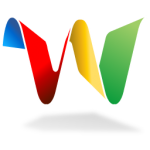
Reinier,
Google Wave is a great example of cool tech without having real people contribute in the “customer discovery” phase of the product. It’s overwhelming and doesn’t really solve a problem for me … atleast not one in a way that’s 10x better than the way I solve it today.
They should’ve launched w/ fewer features and watch how people used it. Honestly, the playback button???
Google Buzz however, that’s interesting and might be an onramp for Google Wave in the near future.
my2cents.
Dan
Co-Founder
@danmartell
Vanmorgen zag ik een groot deel van de video over Google Wave.
Ik ben ontzettend onder de indruk… this is future! Geweldig.
Stumbled upon this site via Google looking for answers on embedding maps on my page and just wanted to say thanks for your help!
Interesting how people see somethings the same