The Ultimate App Launch Guide (Part II)
A comprehensive app launch strategy is crucial to set your app up for long-term success. And here you are going to discover them all!
Great! You've come across an idea with tremendous potential, whether it's a groundbreaking concept or a small venture that can generate consistent revenue and provide you with the freedom you desire. This is an exhilarating moment for you. However, now it's important to maintain composure and approach the situation with a critical mindset. It's time to take a moment to step back and ask a few crucial and challenging questions that will give your app launch a cool and successful start.
If you’ve read part I of this blog, I’m sure you’ll not be groping in the dark. If not, read ‘The Ultimate App Launch Guide (Part I)’ now. There, you receive a clear idea of finding an app idea and validating it.
Now, in this second part of the blog, you will be exploring all about turning your app ideas into a reality.
Let me skim through the initial steps once again.
- Refine your mobile app idea
- Identify its core functionalities and features
- Conduct market research to assess the viability and potential demand for your app
- Identify your target audience and understand their needs and preferences
And, now, begins the real stuff…
If you don't have the necessary technical skills, hire a reliable app development team to bring your idea to life. Make sure to evaluate their expertise, experience, and portfolio thoroughly by asking some key questions. So, The first step is to hire experts to get the work (app launch) done.
9 Crucial App Launch Steps
1. Hire Mobile App Development Experts or Outsource Mobile App Development
Hiring an external mobile app development team or outsourcing the mobile app development project is an ideal solution when you don’t have the expertise to bring your idea alive.
As a professional app development team deeply understands the technical aspects, best practices, and industry standards, they can ensure a high-quality app with optimal performance and user experience. Developing a mobile app requires a range of technical skills, including coding, design, user experience, and testing.
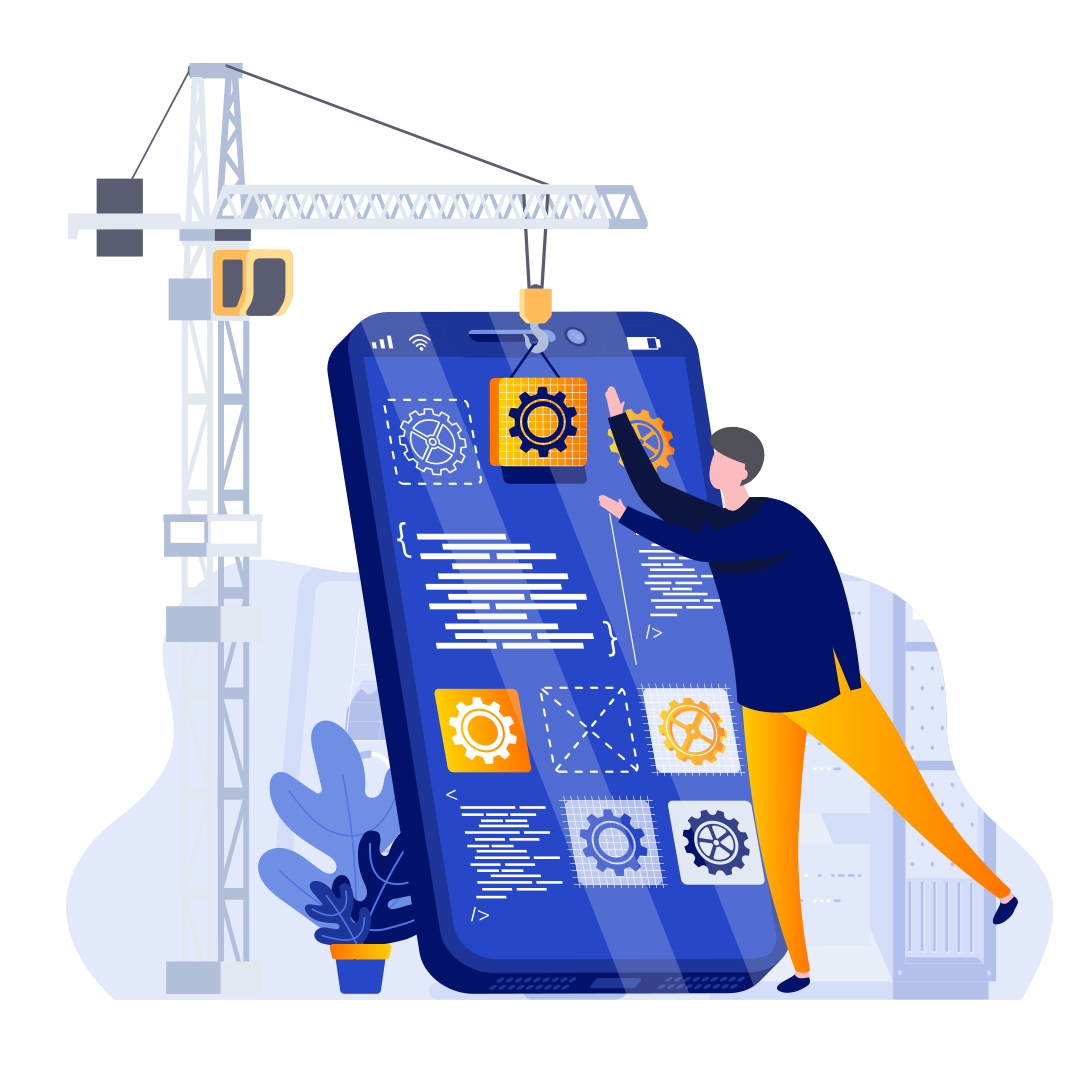
An app development team consists of professionals specializing in different areas, allowing for a more efficient and comprehensive development process.
Outsourcing the app development to a dedicated team can save you time and resources. They have established workflows and processes to streamline development, resulting in a more efficient timeline. Moreover, they can optimize development costs by leveraging their existing infrastructure and resources.
Moreover, a reliable app development team offers ongoing support and maintenance services. They can address any technical issues, provide updates, and ensure the app remains compatible with the latest operating systems and devices. This support ensures a smooth user experience and minimizes downtime.
However, it's important to conduct thorough research and select a reputable app development team. Consider their portfolio, client reviews, expertise, and communication capabilities to ensure a successful partnership and the realization of your app idea.
The ensuing sections (except 3) deal with the tasks that are going to be accomplished by the experts you hire.
2. Create a Prototype
Developing a rough sketch or wireframe of your app's user interface (UI) and user experience (UX) design is a critical step in your app launch process. Use prototyping tools or hire a designer to create a clickable prototype that demonstrates the app's flow and interactions. Test the prototype with potential users to gather feedback and make necessary refinements.

Sketch the concept - You need to sketch the concept by drawing rough wireframes or screen layouts on paper or using digital design tools. Focus on the basic structure and flow of the app, mapping out key screens and interactions.
Design high-fidelity screens - Using design software or prototyping tools, create detailed and visually appealing screens for your app. Pay attention to color schemes, typography, and visual elements to enhance the user experience.
Establish navigation and interactions: Determine how users will navigate through the app and interact with various elements. Incorporate intuitive gestures, buttons, menus, and transitions to create a smooth and engaging user journey.
Use interactive prototyping: Utilize prototyping tools that allow you to create interactive prototypes. Link the screens together, enabling users to experience the flow and functionality of the app. Test and iterate to refine the user experience.
Gather feedback and iterate: Share the prototype with potential users, stakeholders, or focus groups to gather valuable feedback. Analyze their insights and make necessary improvements to enhance usability and address any pain points.
Document specifications: Create a comprehensive document detailing the app's specifications, including screen layouts, navigation flows, and interactions. This will serve as a reference for developers during the actual app development phase.
Present and validate: Present the prototype to key stakeholders or investors to validate the concept and gain support. Use the prototype as a visual aid to effectively communicate your vision and showcase the app's potential.
Remember, creating a prototype is an iterative process. Be open to feedback, adapt to user needs, and continuously refine your design to create an outstanding mobile app experience.
Here’s a beneficial read on the mockup creations.
3. A few crucial non-technical actions
After developing the prototype, it is necessary to take a few active actions to get funds for your startup. This will ensure a smooth and glitch-free app launch.
a. Secure funding
Explore different funding options such as bootstrapping, personal savings, angel investors, venture capital firms, or crowdfunding platforms. Prepare a compelling pitch deck, business plan, and financial projections to attract potential investors.
b. Pitch to investors
Attend startup events, pitch competitions, and networking events to connect with investors. Craft a persuasive pitch presentation highlighting your app's unique selling points, market potential, revenue model, and growth strategy. Be prepared to answer questions and address concerns.

c. Establish strategic partnerships
Collaborate with other businesses, organizations, or influencers that can help accelerate your startup's growth. Seek partnerships that provide access to resources, distribution channels, or complementary services.
4. Begin UI/UX Design
Collaborate with a skilled UI/UX service provider or UI/UX designers to create an attractive and intuitive interface for your app. Take care to design it in such a way that the design aligns with your brand identity and enhances the user experience.
After testing interactive prototypes that simulate the app's functionality and user flow, you will have a clear idea about the adjustments needed to enhance user experience.

Usability testing and iteration - Conduct rigorous usability testing and iterations to observe how users interact with the app and identify areas for improvement.
Accessibility considerations - Ensure that the app meets accessibility guidelines to accommodate users with disabilities. Optimize the app's design for different screen sizes, resolutions, and orientations. Consider factors like font sizes, contrast, and alternative text for images to improve accessibility.
Collaboration with developers - Collaborate closely with developers to ensure a smooth handoff of design assets and specifications.
Provide design documentation and guidelines to ensure the accurate implementation of the UI/UX design. Maintain open communication to address any design-related questions or challenges during the development phase.
By following these steps, you can create a mobile app that not only looks visually appealing but also delivers a seamless and delightful user experience.
5. Back-End Development
Build the server-side infrastructure, APIs, and databases required to support your app's functionality. Consider scalability, security, and integration with third-party services during the back-end development process.
There are several key aspects involved in backend development such as server-side programming (choosing a backend programming language such as Python, Node.js, Ruby, or Java) developing the server-side logic and functionality required to handle user requests and process data, designing and developing APIs (Application Programming Interfaces) that allow communication between the mobile app and the server, database management which is all about determining the appropriate database technology, such as MySQL, PostgreSQL, MongoDB, or Firebase, performance optimization, implementation of security measures, testing of backend functionalities, and a lot more technical detail.
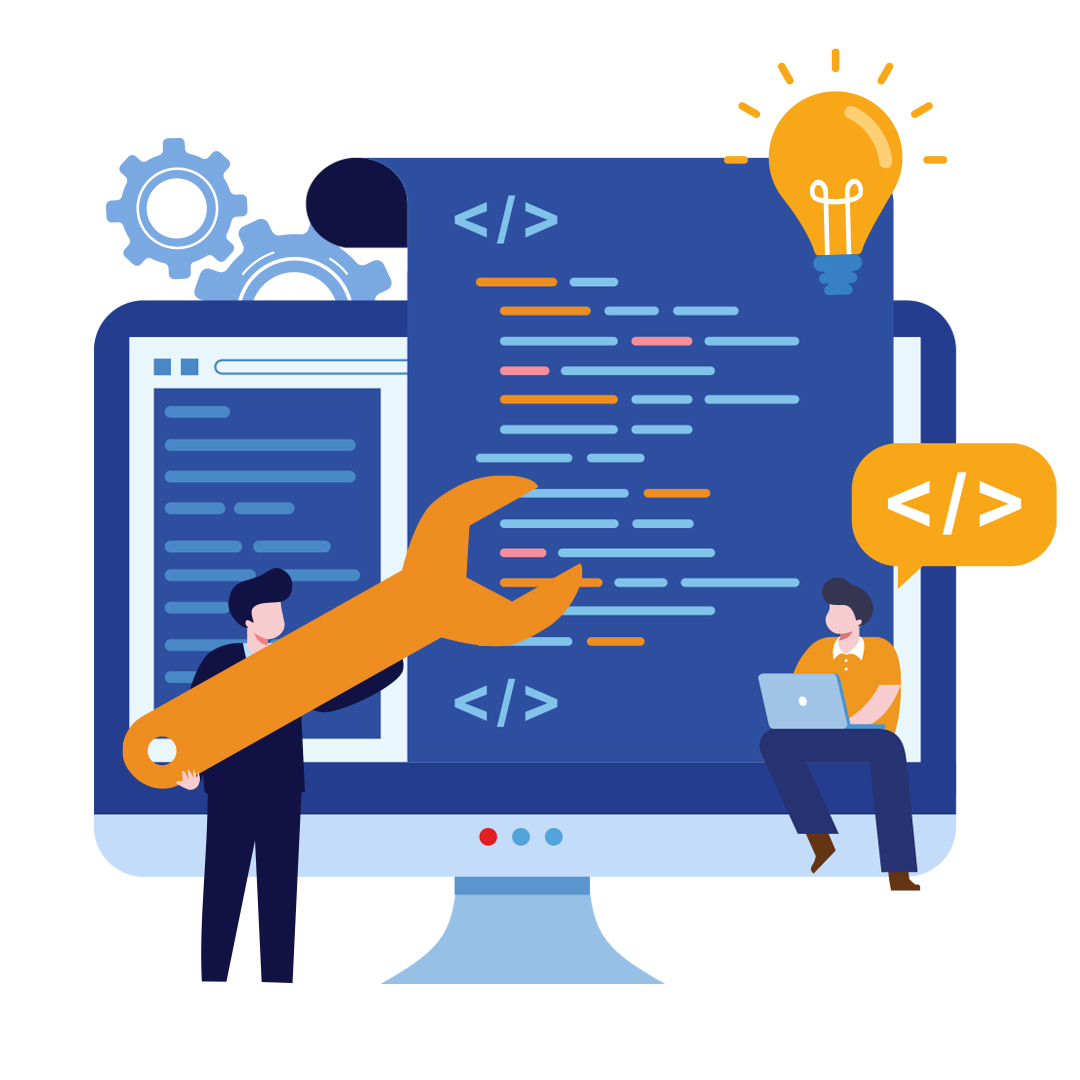
All these require the services of experienced and qualified backend developers.
6. Front-end Development
Frontend development of a mobile app focuses on creating the user interface (UI) and user experience (UX) components that users interact with directly. Develop features, handle user inputs, and ensure smooth navigation and responsiveness of the app.
There are lots of key aspects involved in front-end development.

UI/UX design implementation: Transform UI/UX designs into code using frontend technologies like HTML, CSS, and JavaScript. You need to ensure consistent branding, visual appeal, and usability across different screens and devices.
Responsive layout: Develop responsive layouts that adapt to different screen sizes and orientations. Utilize CSS media queries and responsive design frameworks like Bootstrap or Tailwind CSS.
Navigation and user interaction: Implement intuitive navigation patterns, such as tab bars, side menus, or bottom navigation. Handle user interactions and gestures like taps, swipes, or pinches for seamless app navigation.
View rendering and templating: Render dynamic data on app views using templating languages or frameworks (e.g., React, Angular, Vue.js). Bind data from the backend to the frontend views for real-time updates.
Form validation and input handling: Validate user input and handle form submissions. Implement input validation rules, error handling, and feedback mechanisms for a smooth user experience.
Integration with backend APIs: Communicate with backend APIs to fetch and update data from the server. Handle API requests and responses using asynchronous JavaScript techniques (e.g., AJAX, Fetch API, Axios).
Local storage and caching: Utilize local storage mechanisms (e.g., localStorage, IndexedDB) to store app data locally. Implement caching strategies to optimize app performance by reducing unnecessary network requests.
App state management: Implement state management techniques (e.g., Redux, Vuex) for managing the global app state. Ensure efficient data flow and synchronization between components.
Third-party library integration: Integrate third-party libraries or frameworks to enhance app functionality (e.g., maps, charts, image processing). Follow best practices and guidelines provided by the library documentation.
Testing and debugging: Perform front-end testing, including unit tests, integration tests, and UI testing. Use testing frameworks like Jest, Enzyme, or Cypress for automated testing. Debug and fix frontend issues using browser developer tools or dedicated debugging tools.
Performance optimization: Optimize app performance by minimizing load times and reducing resource consumption. Optimize image sizes, leverage browser caching, and lazy-load resources as needed.
Ensure the app is accessible to users with disabilities: Follow accessibility guidelines (e.g., WAI-ARIA) and implement features like proper labeling, keyboard navigation, and color contrast.
Continuous Integration and Deployment: Set up a CI/CD pipeline for automated building, testing, and deployment of the frontend code.
Use build tools like Webpack or Babel to bundle and optimize the code for production.
Frontend development plays a crucial role in delivering a visually appealing, intuitive, and interactive user experience in a mobile app. It involves translating UI/UX designs into code, handling user interactions, integrating with backend APIs, and ensuring the app's responsiveness and performance across different devices.
7. Testing and Quality Assurance
You need to conduct comprehensive testing to identify and fix bugs, usability issues, and performance bottlenecks. Hire expert software quality assurance specialists to perform compatibility testing on various devices, screen sizes, and operating systems. Test security measures and ensure data protection.
Test planning and strategy: Define the testing objectives, scope, and criteria for the mobile app. Identify the target devices, operating systems, and screen resolutions for testing. Develop a test plan that outlines the testing approach, test cases, and test scenarios.
Functional testing: Verify that the app functions correctly by testing individual features and their interactions. Conduct positive and negative testing to validate expected behaviors and handle edge cases. Test user inputs, navigation, data validation, and app responsiveness.
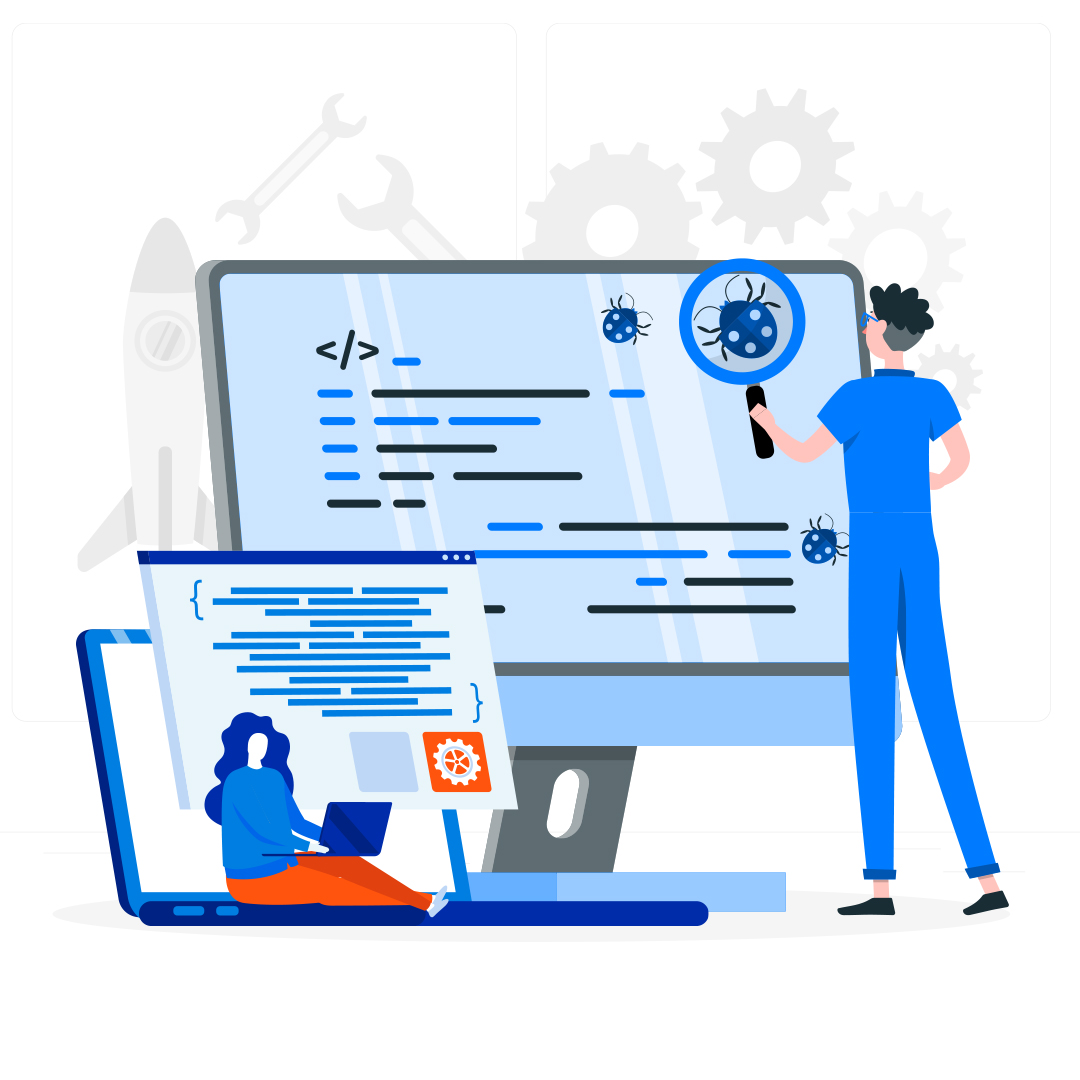
Compatibility testing: Test the mobile app on different devices, operating systems, and screen sizes to ensure consistent performance and user experience. Check for compatibility with various web browsers, if applicable.
Performance testing: Evaluate the app's performance under different scenarios, including normal and peak load conditions. Measure response times, resource consumption, and the app's ability to handle concurrent users. Identify and optimize performance bottlenecks for a smooth user experience.
Usability testing: Gather feedback from real users to assess the app's usability and user satisfaction. Conduct user interviews, surveys, or usability tests to identify areas for improvement. Evaluate factors such as app navigation, intuitiveness, and overall user experience.
Security testing: Identify and address potential security vulnerabilities in the app. Conduct penetration testing to assess the app's resistance to attacks and ensure data protection. Verify the app's compliance with security standards and best practices.
Localization and Internationalization Testing: Test the app for localization support by verifying its functionality with different languages, date formats, and regional settings. Ensure that the app's layout and content adapt correctly to different languages and cultural preferences.
Regression Testing: Perform regression testing to validate that new changes or bug fixes do not impact existing features. Re-run previously executed test cases to verify the app's overall stability after modifications.
Automated Testing: Implement automated testing frameworks and tools to streamline testing processes and increase efficiency. Write automated test scripts for repetitive and critical test scenarios. Conduct continuous integration and regression testing using automated tools.
Bug Tracking and Reporting: Log and track identified bugs and issues using a bug-tracking system. Provide detailed reports to developers and stakeholders about the identified defects, their severity, and steps to reproduce them.
User Acceptance Testing (UAT): Involve end users or representatives from the target audience in the UAT phase. Allow them to test the app in real-world scenarios and provide feedback on its usability and functionality.
Continuous Quality Improvement: Continuously monitor and improve the app's quality based on user feedback, bug reports, and emerging technologies. Regularly update and release new versions of the app to address identified issues and incorporate enhancements.
Testing and quality assurance efforts ensure that a mobile app meets the desired quality standards, functions as intended, and delivers a satisfying user experience. By identifying and rectifying issues early in the development lifecycle, testing helps to minimize post-release problems and maximize user satisfaction.
8. Deployment and Launch

Prepare the necessary developer accounts (e.g., App Store, Google Play) and meet their requirements.
Optimize your app's metadata, including app title, description, and keywords, to improve discoverability.
Submit your app for review and comply with the guidelines and policies of the respective app stores.
9. Post-launch Activities
Gather user feedback and monitor app analytics to identify areas for improvement. Continuously update and enhance your app based on user feedback and market trends. Develop a marketing strategy to promote your app and acquire users.
Performance monitoring - Continuously monitor the app's performance, including response times, crash rates, and resource usage. Utilize analytics tools to gather user behavior, engagement, and retention data.
User feedback and support: Encourage users to provide feedback through app reviews, surveys, or feedback forms. Establish channels for users to report issues or seek support, such as email, in-app messaging, or a dedicated support portal. Respond promptly to user feedback and address their concerns or suggestions.
Bug fixing and updates - Regularly release updates to address identified bugs, improve stability, and enhance app features. Prioritize and fix critical issues reported by users or detected through monitoring tools. Communicate release notes and the benefits of updates to users.
Feature enhancements - Analyze user feedback, app usage data, and market trends to identify areas for feature improvements or new feature development. Prioritize enhancements based on their impact on user satisfaction and business goals.
Performance optimization - Continuously optimize the app's performance, including reducing load times, optimizing resource consumption, and enhancing user interface responsiveness. Address bottlenecks or scalability issues as the user base grows.

Security updates - Stay updated on emerging security threats and release security patches or updates as needed. Regularly review and strengthen app security measures, such as encryption, authentication, and data privacy.
User engagement and retention - Implement strategies to increase user engagement and retention, such as personalized notifications, in-app rewards, or loyalty programs. Analyze user behavior and preferences to deliver targeted and relevant content.
App Store Optimization (ASO) - Continuously optimize the app's metadata, keywords, screenshots, and descriptions to improve its visibility and discoverability in app stores. Monitor and respond to user reviews and ratings to maintain a positive app store reputation.
Marketing and Promotion - Develop and execute marketing strategies to attract new users and increase app adoption. Leverage various channels, including social media, content marketing, paid advertising, and app review websites.
User Analytics and Insights - Continuously analyze app usage data to gain insights into user behavior, preferences, and patterns. Utilize analytics tools to measure key performance indicators (KPIs), such as conversion rates, user retention, and revenue generation. Use data-driven insights to make informed decisions about app improvements and future development.
Platform updates and compatibility - Stay updated with new platform versions, device releases, and guidelines from mobile operating system providers (e.g., Apple, Google). Test and ensure the app remains compatible with new platform updates to provide a seamless experience for users.
Competitive analysis: Monitor the competition to identify new trends, features, or strategies that can be leveraged to stay ahead. Analyze competitor app reviews, ratings, and user feedback to identify areas for differentiation or improvement.
Post-launch activities are essential to maintain a successful mobile app. By actively engaging with users, addressing issues promptly, enhancing features, and continuously optimizing performance, you can ensure user satisfaction, retain users, and drive ongoing app success.
Wrapping Up
Remember, the mobile app industry is highly competitive, so it's important to stay adaptable, innovative, and customer-centric. Building strong relationships with investors, hiring a talented team, and providing an exceptional user experience is crucial for long-term success.
Also, keep in mind that these steps are a general guide, and the specifics may vary depending on your app's nature, target audience, and industry. Tailor your app launch strategy to best suit your app's unique requirements.
If you need any professional and technical help regarding your app launch, feel free to get in touch with us. We have a well-qualified pool of iOS, Android, and Hybrid mobile app developers.


