Top 10 Project Management Tools for Modern Workflows
In today's fast-paced business environment, efficient project management is crucial to success. Modern workflows are increasingly complex, involving multiple teams, tight deadlines, and a constant flow of information. Project management tools have become indispensable in navigating these challenges, providing structure and clarity to even the most intricate projects.
Before diving into knowing more about project management tools, let’s have a quick understanding of the meaning of project management, and why project management tools are necessary for the successful execution of projects.
What Is Project Management?
Project management is a structured approach to planning, organizing, and managing resources to achieve specific goals within a defined timeframe. Effective project management ensures that projects are completed on time, within budget, and to the desired quality standards. Here are the key components and phases of project management: Check out this useful resource on 50+ project management statistics.
Software project managers use different software development methodologies like Agile or Waterfall to guide the development process, ensuring that tasks are executed in a logical sequence and any issues are promptly addressed. Key aspects include risk management, quality assurance, and effective communication among team members and stakeholders. By meticulously managing timelines, budgets, and technical requirements, software project management aims to deliver high-quality software that meets user needs and business goals on time and within budget.
A key factor that distinguishes project management from general management is its focus on a final deliverable within a finite timespan, unlike ongoing management processes. Consequently, a project manager requires diverse skill sets, including technical expertise, people management abilities, and strong business acumen. Therefore, it's natural to rely on task management and project planning tools to fulfill the purposes of project management.
What Are Project Management Tools?
Project management tools are software solutions designed to assist individuals and teams in planning, organizing, executing, and tracking projects from start to finish. These platforms serve as a centralized hub for all project-related information, facilitating communication and collaboration. They act as great project planners or project tracking software by providing a structured framework for organizing tasks, tracking progress, facilitating communication, and managing resources effectively. Project management tools help project managers maintain control over the intricate details, ensuring that projects stay on schedule, within budget, and meet quality standards.
The Need for Project Management Tools
Projects today are often complex, involving multiple tasks, dependencies, and stakeholders across different locations and disciplines. This complexity arises from the need to coordinate various teams, manage extensive timelines, and handle large volumes of data and communication. Projects must also adapt to changing requirements and unexpected challenges, which can disrupt progress and strain resources. Managing such multifaceted elements manually is impractical and prone to errors, and therefore project management tools can be of great help.
For instance, imagine a marketing team launching a new product campaign. They need to coordinate with the design team for visuals, the content team for copy, the sales team for promotional strategies, and the IT department for website updates. A project management tool like Trello or Asana can streamline this process. These platforms allow team members to create tasks, set deadlines, share files, and communicate in real time, ensuring everyone is on the same page and the project progresses smoothly.
Whether you are managing a small team or orchestrating a large-scale initiative, project tracking tools are essential for maintaining organization and achieving your goals. Moreover. Smart project management tools can assist in creating and managing a Risk Breakdown Structure (RBS), a hierarchical representation of project risks organized by categories. With the help of tools, project managers can break down risks into different categories to ensure smoother project execution and reduce the likelihood of unexpected setbacks.
Top 10 Project Management Tools
Project management tools help in enhancing team communication, team management, and team collaboration. Let’’s check out the top 10 project management tools available in the market right now.
1. Asana
Asana is a robust project management tool designed to streamline team collaboration and enhance productivity. It allows users to create tasks, set deadlines, assign responsibilities, and track progress in real time. With features like project timelines, task dependencies, and customizable workflows, Asana helps teams stay organized and focused on their goals. Its intuitive interface and integration capabilities with other tools make it an ideal solution for managing projects of all sizes and complexities.
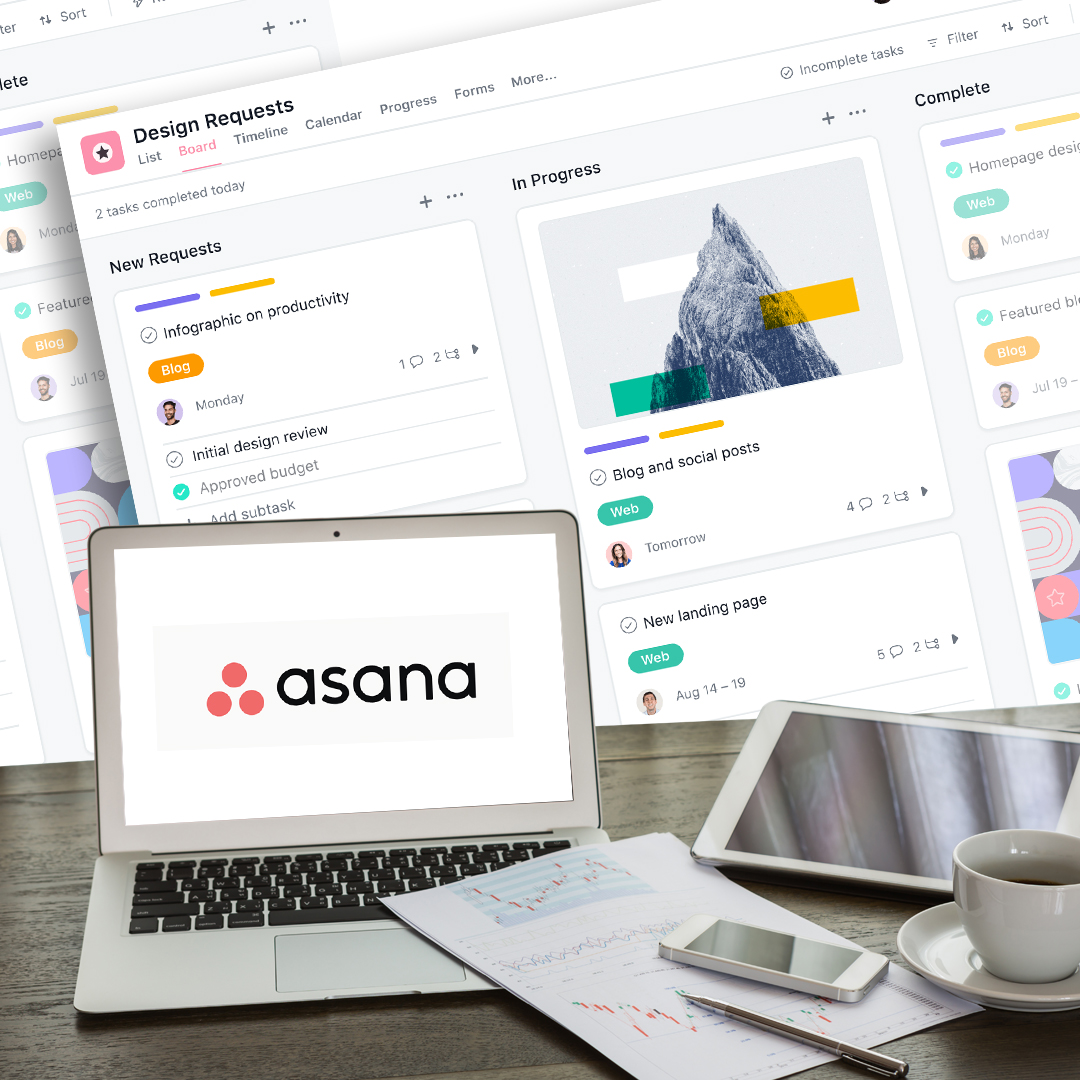
Asana facilitates efficient task organization, prioritization, and deadline setting, enabling teams to stay focused and productive. With tools like project timelines, calendars, and task dependencies, Asana empowers comprehensive project planning, ensuring smooth progress and successful outcomes.Its integrated commenting and collaboration features foster transparent and streamlined communication, enhancing teamwork and clarity within the platform.
2. Trello

Trello is a dynamic project management tool designed to simplify collaboration and enhance productivity. Its user-friendly interface and customizable features make it a popular choice for teams across various industries. With Trello, users can create boards to represent projects, lists to categorize tasks, and cards to detail specific actions.
One of its main benefits is its flexibility, allowing teams to adapt its use to fit their unique workflows seamlessly.
Additionally, Trello promotes transparency and accountability by providing a clear overview of project progress and individual responsibilities. Its integration capabilities with other tools further enhance its functionality, making it a valuable asset for teams striving for efficiency and success in project management.
Trello has recently announced new collaborator limits by restricting free workspaces in Trello to 10 collaborators.
3. Kanban Tasks from Tooling Studio
Kanban Tasks is a natively integrated Kanban board in Google Workspace. This innovative task management tool is the debut product from Tooling Studio, a Chrome plugin collection dedicated to enhancing the efficiency of Google Workspace. Designed for Google Workspace power users, it revolutionizes task and project management in unprecedented ways.
Google Workspace lacks an in-built Kanban board, a renowned agile project management tool designed to visualize tasks.

This gap is now bridged by Kanban Tasks by offering an intuitively designed Kanban board inside your Google Workspace bringing all Google Tasks in one place. It allows for the creation of an unlimited number of boards, tasks, and task lists in its current beta version. They are integrating a team collaboration feature and several others which will be rolled out soon. Check out this ‘how to guide’ to know more about Kanban Tasks.
4. ClickUp

ClickUp is designed to streamline team collaboration and boost productivity. With its intuitive interface and comprehensive feature set, it offers a centralized platform for organizing tasks, managing projects, and tracking progress. From customizable task lists and Kanban boards to Gantt charts and time tracking,
ClickUp provides teams with the flexibility to work in their preferred methodologies. Its seamless integration with other tools and apps further enhances its functionality, making ClickUp a valuable asset for teams of all sizes and industries seeking efficient project management solutions.
It helps you tailor your workflows with customizable dashboards, labels, and statuses, enabling more efficient task and project management. This functionality optimizes team processes, fostering productivity and minimizing errors or communication lapses.
5. Monday
Monday is a versatile project management tool that simplifies team collaboration and enhances productivity. It is ideal for larger organizations with numerous projects to track or those needing built-in budgeting, invoicing, and marketing tools.
It offers a highly customizable interface where users can create and track projects, assign tasks, set deadlines, and visualize progress through various views like boards, timelines, and calendars.

Key benefits include improved team coordination, enhanced transparency with real-time updates, and robust integration capabilities with other tools. This flexibility makes Monday.com an ideal solution for managing projects of all sizes and complexities.
6. Jira

Jira is a robust agile project management tool from Atlassian widely used by software development teams to plan, track, and release projects. Known for its powerful issue and bug-tracking capabilities, Jira allows teams to create user stories, plan sprints, and distribute tasks across team members efficiently.
With features like customizable workflows, real-time reporting, and advanced search filters, Jira enhances project visibility and accountability.
Its integration with various development tools and its support for Agile methodologies like Scrum and Kanban make Jira an indispensable tool for teams aiming to deliver high-quality software projects on time.
7. Microsoft Project
Microsoft Project is a comprehensive project management tool designed to help organizations plan, execute, and manage projects efficiently. It offers a wide range of features, including Gantt charts, project scheduling, resource management, and task assignments, allowing users to create detailed project plans and timelines.
With built-in templates and advanced reporting capabilities, Microsoft Project enhances project visibility and control.

Its seamless integration with other Microsoft Office tools and collaboration platforms, such as Teams and SharePoint, makes it an excellent choice for organizations seeking a cohesive and powerful project management solution.
8. Slack
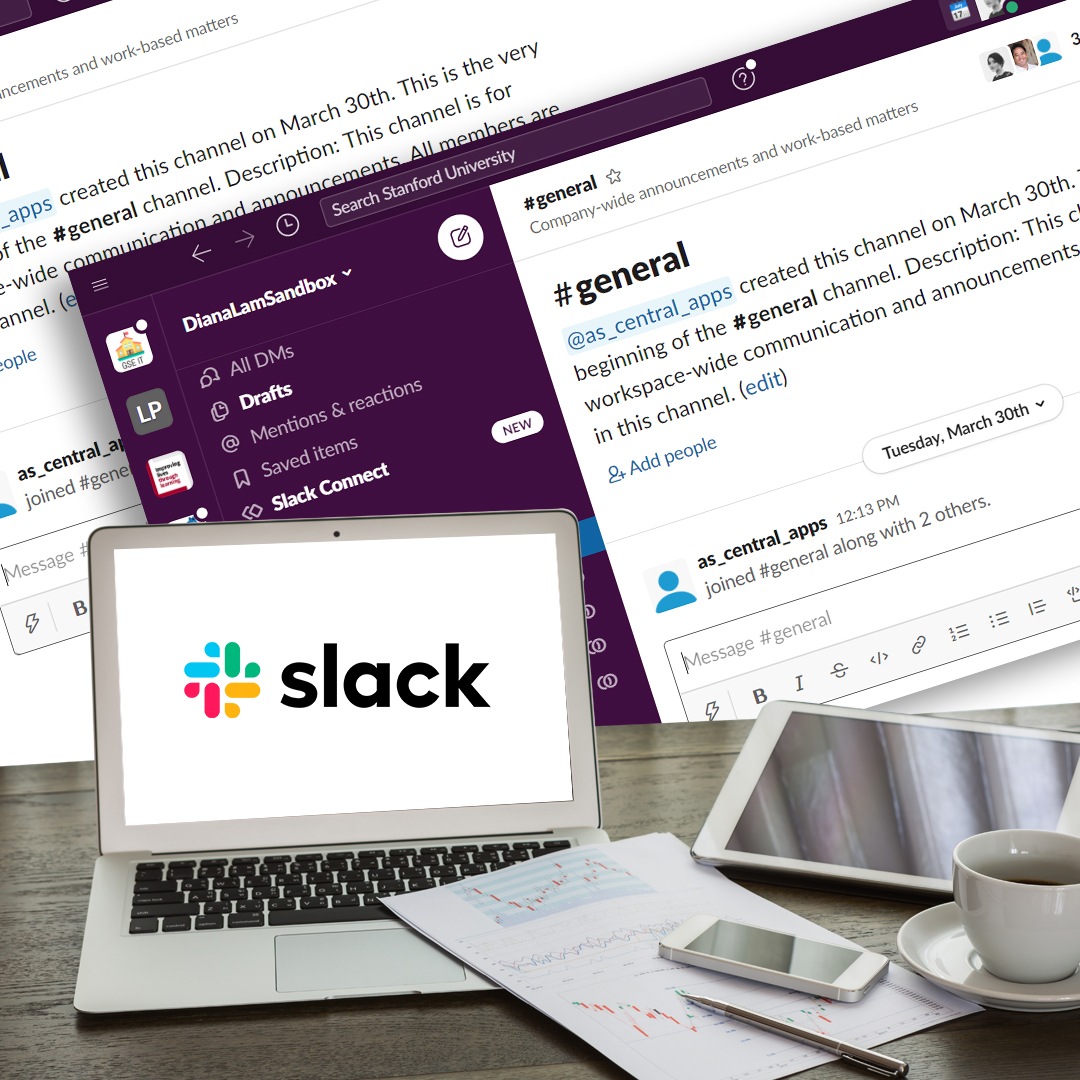
Slack is one of the most popular and dynamic project management and collaboration tools that enhances team communication and productivity. While primarily known as a messaging platform, Slack offers a variety of features to streamline project management, such as channel organization, file sharing, and integration with numerous other project management tools like Trello, Asana, and Jira. Users can create dedicated channels for specific projects, enabling focused discussions and easy access to relevant files and information.
With its robust search functionality, real-time notifications, and support for third-party app integrations, Slack helps teams stay organized, coordinated, and efficient throughout the project lifecycle. Slack acts as a central hub for workplace collaboration from kick-off meetings to tracking KPIs, managing every aspect of your projects seamlessly.
9. Zoho Projects
Zoho Projects is a comprehensive project management tool designed to help teams plan, track, and collaborate on projects efficiently. It offers a suite of features including task management, time tracking, Gantt charts, and document sharing, which enable users to manage all aspects of their projects from a single platform.
Zoho Projects also supports seamless integration with other Zoho apps and popular third-party tools, enhancing its versatility.

With its intuitive interface and robust reporting capabilities, Zoho Projects provides the tools necessary for teams to stay organized, meet deadlines, and achieve their project goals. With thoughtful extras such as task workflows and automated notifications, Zoho Projects ensures nothing falls through the cracks.
10. Basecamp

Basecamp is a popular project management software that empowers small teams to accelerate their workflow and achieve unprecedented levels of progress. It helps team to easily collaborate, organize tasks, share files, and communicate effectively in one centralized platform. Its intuitive design and straightforward features, such as to-do lists, message boards, and file sharing, help streamline project workflows and keep everyone on the same page.
Additionally, Basecamp offers seamless integration with other tools and apps, further enhancing its versatility and usability for project management. Basecamp's suite of tools, including Ping, Campfire, and Check-in Questions, consistently excel in fulfilling their designated roles. It stands out among project management apps for its single-page project interface, offering streamlined tracking and status updates regardless of project size.
Wrapping Up
In conclusion, project management tools play a crucial role in modern workflows, enhancing organization, facilitating collaboration, and ensuring effective time and resource management. They also aid in risk mitigation, improve productivity, and ensure accountability and transparency, all of which contribute to more successful project outcomes.
If you're looking to leverage these benefits for your software development projects, don't hesitate to reach out to us. We'd love to discuss how we can help streamline your project management processes and achieve your project goals


