Description
Compatible with: 1.9, 1.9.2, 1.9.3, 1.9.4
A simple task like adding a contact number in your website could turn out to be a hassle. Use this simple extension to display your contact information on your website.
Features
- 1. Choose a label of your choice
- 2. Put in your contact number
- 3. Specify the maximum device width to initiate call
- 4. Choose where to display the click to call feature.
Instructions to Install
- 1. Install the extension using magento connect manager.
- 2. Insert following php code into your app/design/frontend/[YOUR TEMPLATE PATH]/template/page/html/header.phtml
- getChildHtml(‘phonenumber_header’)
If you are using a different package for theme other than “base”, copy following files from base to your package theme
- -> app/design/frontend/base/default/layout/bridge_callus.xml
- -> app/design/frontend/base/default/template/Bridge/phone.phtml
- -> app/design/frontend/base/default/template/Bridge/callus.phtml
Only logged in customers who have purchased this product may leave a review.
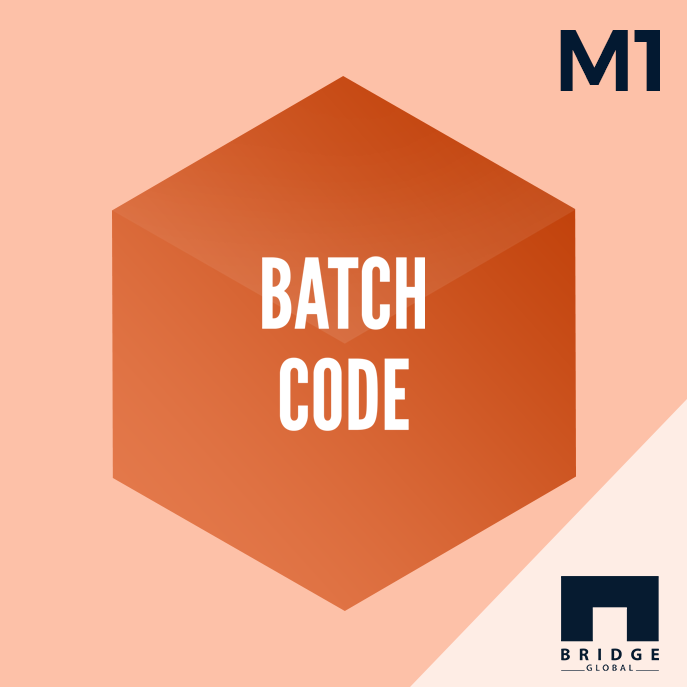
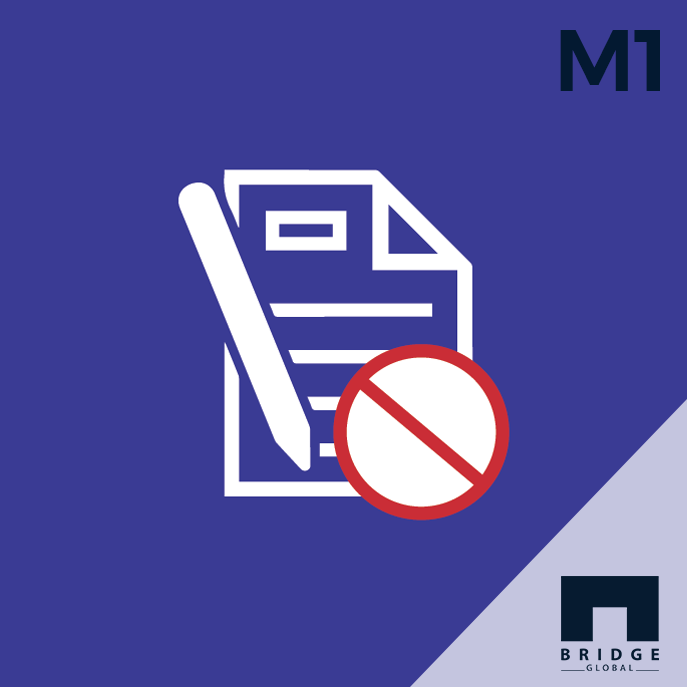

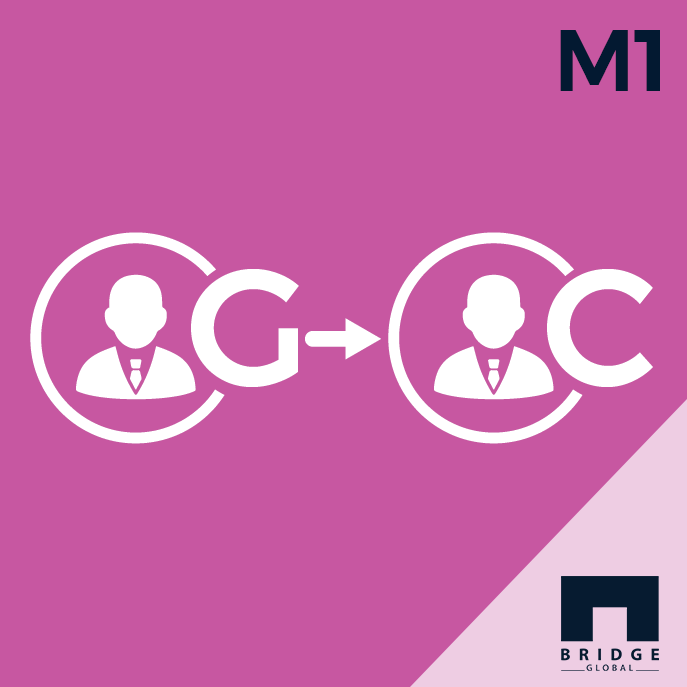
Reviews
There are no reviews yet.