Microsoft 365 Copilot – Everything You Need to Know
Microsoft has unveiled a dynamic new tool designed to boost productivity - Microsoft 365 Copilot. It is an AI-powered integration with the Microsoft 365 suite, and is formulated to be your indispensable work aide. Copilot uses OpenAI's GPT-4 (Generative Pre-trained Transformer 4) multimodal large language with Microsoft Graph to serve users in a multitude of tasks
This massive announcement from Microsoft came on March, 16, 2023. They are currently testing Microsoft 365 Copilot with 20 customers, including 8 in Fortune 500 enterprises. They are expected to be expanding these previews to customers more broadly in the coming months.
To quote Satya Nadella, Chairman and CEO, Microsoft, “Today marks the next major step in the evolution of how we interact with computing, which will fundamentally change the way we work and unlock a new wave of productivity growth. With our new copilot for work, we’re giving people more agency and making technology more accessible through the most universal interface — natural language.”
What Does Microsoft 365 Copilot Do?
Microsoft with its wide range of robust technology solutions and platforms of is moving ahead gracefully with advanced tech integrations and introductions. Microsoft 365 Copilot is one such advancement.
By leveraging the power of large language models and your data from Microsoft Graph and Microsoft 365 apps, Copilot can turn your words into a powerful productivity tool. It is fully integrated into Microsoft 365, embedded in popular apps like Word, Excel, PowerPoint, Outlook, and Teams, making it easily accessible.
Copilot is built on Microsoft's secure and responsible AI framework, making it enterprise-ready. By using just your own words, Copilot can help you gather real-time information from all your data and apps, which can unleash creativity, improve productivity, and enhance your skills.
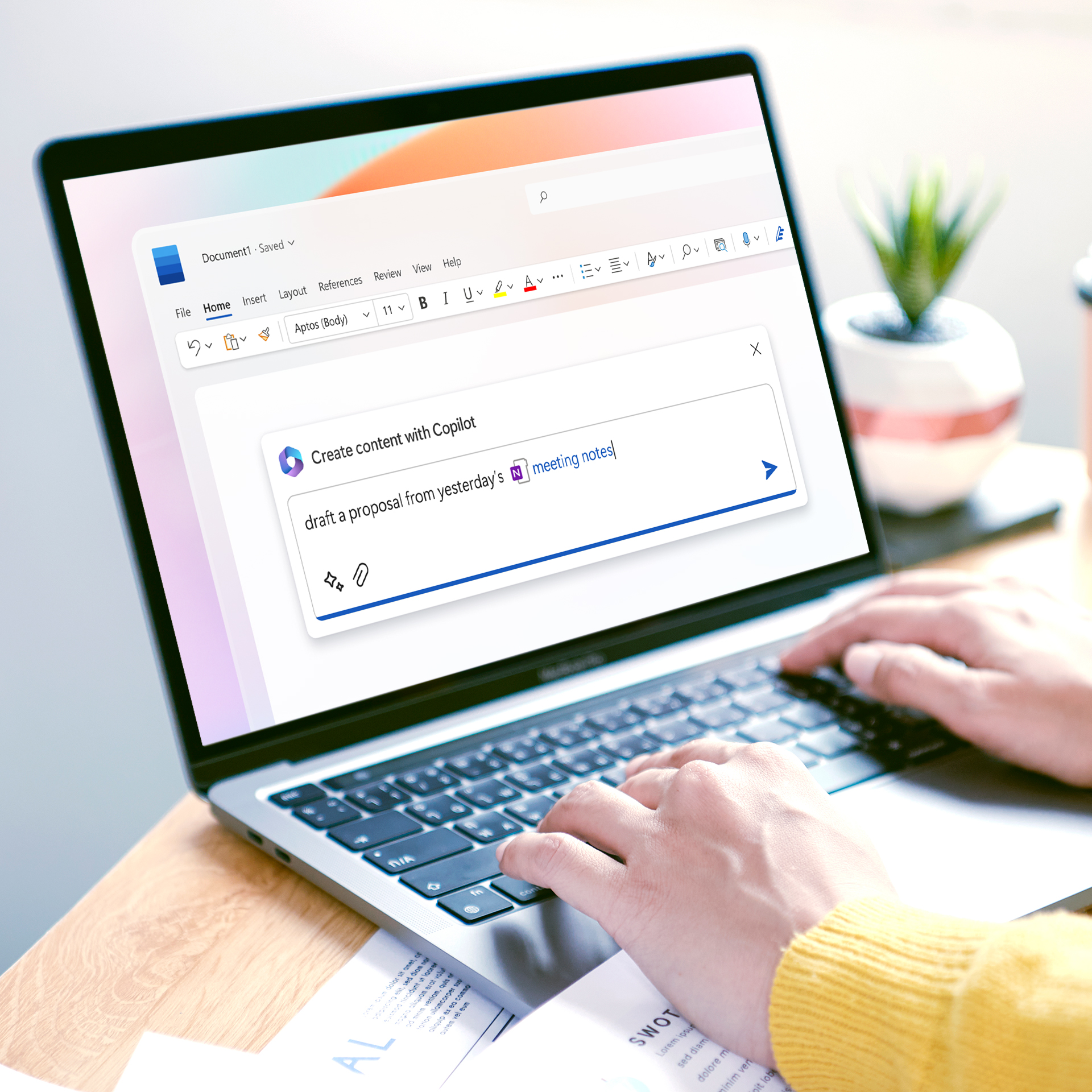
Whether you are working on Word, Excel, PowerPoint, Outlook, or Teams, Copilot can help you be more creative, analytical, expressive, productive, and collaborative.
What Can Microsoft 365 Copilot Offer in the Following Apps?
Word: In Word, Microsoft 365 Copilot works in tandem with users to write, edit, summarize and create content, enabling a smoother workflow with only a brief prompt.
Microsoft 365 Copilot is a versatile tool that can enhance existing documents by adding content, summarizing text, and rewriting sections to increase concision. Users can benefit from suggested tones, ranging from professional to passionate, casual to thankful, to ensure the right impression is conveyed. In addition, Copilot can help improve writing by suggesting ways to strengthen arguments and eliminate inconsistencies, leading to more effective communication.
Powerpoint: Using Copilot in PowerPoint, individuals can effortlessly turn their concepts into engaging and captivating presentations using plain, intuitive language commands. Copilot is capable of converting written documents into decks with comprehensive speaker notes and sources.
With Copilot, users can easily condense lengthy presentations and make adjustments such as layout modifications, text reformatting, and timing of animations using natural language commands. Alternatively, it can facilitate the creation of new presentations with minimal effort, using a simple prompt or outline.
Excel: Those using Excel can leverage Copilot's speedy trend identification capabilities to better analyze data and glean insights. With Copilot in Excel, you have a powerful tool at your disposal to analyze and explore your data. You can simply ask Copilot natural language questions about your data set, without the need to rely on complex formulas. Copilot will then reveal correlations, propose what-if scenarios, and suggest new formulas that are based on your questions.
The best part is that Copilot generates models based on your questions, which allows you to explore your data without modifying it. Whether you want to identify trends, create powerful visualizations, or ask for recommendations to drive different outcomes, Copilot in Excel is here to help.
Outlook: Copilot in Outlook streamlines your email experience, allowing you to focus on communication instead of sifting through cluttered inboxes. With Copilot, you can easily condense lengthy email threads with multiple participants into concise summaries, gaining insight into the different perspectives and unanswered questions.
Responding to emails has never been easier, as Copilot offers suggestions based on existing emails and content within Microsoft 365, allowing you to quickly create professional, polished messages.
Teams: Copilot in Teams is your ultimate collaboration partner. With Copilot, you can lead productive meetings, easily keep up with the conversation, organize your thoughts, and capture key takeaways, so everyone is on the same page. Whether you need quick answers to specific questions or a recap of what's been discussed, Copilot can seamlessly integrate with your chat to provide all the information you need without disrupting the flow of the conversation.
Additionally, Copilot can help streamline common meeting tasks, such as generating agendas, identifying action items, and scheduling follow-ups, so you can focus on what matters most - achieving your goals as a team.
Business Chat
Additionally, Copilot features a new experience called Business Chat, which allows you to use all your data and apps, including documents, emails, calendars, chats, meetings, and contacts, to perform tasks never done before.
Business Chat is a groundbreaking new AI experience tool that revolutionizes the way you work with data and applications. By harnessing the vast power of the Microsoft Graph, Business Chat seamlessly integrates and consolidates data from a wide range of sources including documents, presentations, emails, calendars, notes, and contacts.
It surfaces the essential information and data you need from business data and allows you to combine and access critical information from multiple sources effortlessly. It enables you to make better-informed decisions and collaborate more effectively with your team.

Gone are the days of sifting through a multitude of applications and tools to find the information you need. With Business Chat, all of your data is brought together into a unified, easy-to-use interface, freeing you from the tedious and time-consuming task of manually searching and collating information from disparate sources. With Business Chat, you can spend less time wrangling data and more time focused on the work that matters most.
Why Microsoft 365 Copilot Is a Gamechanger?
Microsoft 365 Copilot is a gamechanger in the workplace, empowering users to revolutionize their approach to work in three key ways:
Unleashing creativity: Copilot allows users to jumpstart their creative process in Word by providing a first draft that can be edited and iterated upon, saving significant time in the writing, sourcing, and editing process. Copilot in PowerPoint makes creating visually stunning presentations a breeze, with the ability to add relevant content from previous documents and presentations. Meanwhile, Copilot in Excel provides users with the ability to quickly analyze data trends and create visually appealing data visualizations in a matter of seconds.
Unlocking productivity: Copilot significantly lightens the load of time-consuming tasks that can often bog down the workday. Copilot in Outlook allows users to easily summarize lengthy email threads and quickly draft suggested replies, helping to clear the inbox in a matter of minutes rather than hours. Meanwhile, Copilot in Teams helps to facilitate productive meetings by summarizing key discussion points, identifying areas of agreement and disagreement, and suggesting action items in real-time. Copilot in Power Platform enables users to automate repetitive tasks, create chatbots, and build working apps from ideas in just minutes.
Boosting confidence: Copilot helps users feel more confident in their work by providing valuable feedback and suggestions that help to improve the quality of work produced. Copilot in Word can suggest changes to strengthen arguments or smooth out inconsistencies, while Copilot in PowerPoint offers suggestions for the best way to present information to a specific audience. And with Copilot in Excel, users can ask natural language questions to get insights into their data that they might not have considered before.
Wrapping Up
The launch news of this Microsoft 365 Copilot is pretty exciting, right? It is certain that
Copilot will essentially modify the way people work with AI and vice versa. Those who confidently embrace trends and changes quickly gain an edge as in any other case.
As mentioned in the beginning, Microsoft is currently conducting testing of Microsoft 365 Copilot with a select group of 20 customers. The previews will be made available to a wider range of customers.
Are you planning to launch a project that needs the skills of Microsoft development experts? We can help you as we are a Microsoft Gold Partner with a strong pool of Microsoft professionals ready to be hired. Schedule a call with us to know more.


